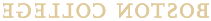The following are guidelines for administrators who represent Boston College through social media. They were developed by the Office of University Communications, which oversees the University's official social media presence and chairs BC's Social Media Council.
These guidelines provide tips for creating successful social media channels and for representing Boston College in an appropriate, authentic, transparent, and secure way. They also include cautions about potential pitfalls.
This page is an ongoing project; guidelines will be revised or updated as new social media platforms emerge, best practices evolve, or new concerns arise.
If you are a BC social media manager and you have a suggestion or question, please email social@jiejuzhongxin.com.
Social media should be part of a broader communication strategy. Consider the following questions, ideally before you launch a new channel, but even when it is already established.
- What do you hope to achieve?
- Who is your audience?
- What channels would reach them most effectively?
- Do you have the resources and commitment to run these channels well?
- Are other related departments already doing something similar?
- Do you need multiple channels? Would fewer, stronger channels be better?

Instagram Photo: @madisonpolkowitz
Monitor the conversation on your channels—and beyond—to learn about your audiences’ likes, dislikes, attitudes, and social media behavior. Never "post and run," leaving the ensuing conversation unattended. Regularly check your channels for:
- Comments or inquiries that require a response
- Posts that could be shared
- Objectionable posts, spam, or advertisements that should be removed promptly
- Fans or followers that should be blocked (e.g., for spam or violation of site rules)

Instagram Photo: @_juliahopkins
How are others likely to react to the post? Remember that "delete" only goes so far on the Internet, so use good judgment before each post.
- Posts can go viral very quickly, so if it's questionable, skip it. (Ask: Would I want to see this shared across the web attributed to my channel?)
- On the flip side, a viral post that is positive can boost an account’s profile, so be on the lookout for content that has the potential for a broad reach.
- If something touches on a controversial topic (e.g., politics), it can result in a heated discussion. Are you prepared for that?
Remember that audience members may have varying reactions to a post that appears to be completely positive.
- Example: An award for a book may seem to be a perfect post, but if the book's premise deals with a hot-button issue, it is possible that audience members who hold a differing viewpoint will respond, sometimes forcefully, despite the fact that the author of the book is affiliated with the organization of which they are a fan or follower.
- Example: A post about a positive change to an organization's operating policy or physical plant may draw cheers – or boos from those who prefer it to stay the same.
- Example: Some audience members will use any post they can to bring the topic back to a grievance. If a city wins an award for transportation, the audience members may use it to respond with complaints about taxes or schools.
- Example: Even seemingly benign topics can draw negative responses. The post "apples are the best" will draw a thumbs up from those who agree and thumbs down from those who prefer oranges. This can make for a lively, spirited discussion that makes your channel a vibrant one — or it can unexpectedly turn nasty.
This doesn't mean that no news or topic that might draw potential disagreement can be posted. Rather, it means posting should be a considered activity, and social media administrators should be aware that monitoring and moderating a discussion may be needed.

Instagram Photo: @catmcgloin

Instagram Photo: @mandabolanos

Instagram Photo: @fra97_photos
Keep the page fresh, ideally posting daily, but not so frequently that you will fill up users' timelines. A channel that lies dormant can be worse than no channel at all. Good sources of content include:
- Helpful hints, information, or reminders
- Links to pertinent or interesting campus sites
- Current or historical facts and tidbits related to your area
- Awards and achievements
- Congratulations and other good wishes
- Posts from other sites and channels on campus
- Posts of interest from related sites off campus
- Comments on or shares of users' posts
- Campus-related photos

Instagram Photo: @connor_keeley24
Don't guess or speculate about the answer to a University-related question or share information related to BC from unverified sources. If it is inaccurate, you risk starting or giving credence to a rumor.
- If it's a question, either determine and relay the correct answer or refer the questioner to the appropriate website or department.
- If someone posts something inaccurate to your site, politely correct it or remove it (if necessary).
- Proofread posts to avoid typos and errors.

Instagram Photo: @annalisedeal
Often the best-received content is carefully planned and well timed. What is your audience talking about? And when? Posts that capitalize on active, real conversations usually have higher engagement. The best social media practitioners also know the best times their audience is most active and likely to see posts on the various platforms.

Instagram Photo: @pat_halmphotos
No administrator should speak on behalf of Boston College on University-wide issues without authorization, nor should an employee of one BC department speak "for" another department. In addition, administrators should be clear about their affiliation with the University when answering questions or posting about BC, even on external platforms.
- Social media administrators should not use University channels to express personal opinions represented as University, departmental, or organizational views.
- Attribute any post that does not contain content original to your department and that does not link back to the originator's site (e.g., include photo credits).

Instagram Photo: @kcoberg, @crthrasher87
Sharing information on social media is public dissemination.
- Do not release confidential or proprietary information related to Boston College, its staff, students, alumni, or any member of the University community.
- Do not allow fans or followers to reveal their private information during an exchange on an open channel. Take it offline if necessary.
- Do not any release any campus news or information prematurely. If you're not sure, check first.

Instagram Photo: @ibizhao
Cybercrime is real.
- Reset the default privacy settings on social accounts to control who can see what, how information can be searched, and which applications are enabled.
- Create a strong password for each site and change it regularly.
- More information on safeguarding privacy is available from BC Information Technology Services at jiejuzhongxin.com/security.

Instagram Photo: @mia_mickut
Regular evaluations of your efforts should be carried out to improve content and strategy, as well as to learn more about your audience. Analyze engagement on popular posts, both positive and negative, look at what was successful and what did not meet expectations, and be willing to change strategies and come up with new ideas. Social media is a lot of trial and error. It is not a project, but an ongoing effort.

Instagram Photo: @christian.cavaliere
In an event of any emergency on campus, we ask that all social media accounts affiliated with the University refrain from posting and direct followers to the official Boston College accounts. Updates will also be posted on the Boston College Police and BC Emergency Management channels.
The following posts should be used on both Facebook and Twitter: “For updates on the current situation on campus, follow @BostonCollege. Thank you.”
Those in charge of social media accounts at Boston College should do the following:
- Remove all schedule social media posts until the end of the crisis.
- Refrain from posting on social media channels after referring followers to @BostonCollege.
- Retweet and share any posts regarding the crisis from the official Boston College accounts and the BC Police and Emergency Management accounts.
- Do not spread unverified facts or posts.
- If you are unsure how to handle a situation or post, reach out to the social media team.
- If you see a social media post that could be helpful in a crisis or investigation, contact the Boston College Police Department: 617-552-4444.
In critical situations, social media managers who are registered with OUC will be alerted via email and on the Social Media Council Facebook page.
If you have questions about Boston College’s social media crisis communication plan, please reach out to Zanna Ollove, ollove@jiejuzhongxin.com.

Instagram Photo: @kristian_singh